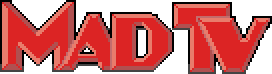| 28.09.07 at 08:34 PM |



|
|
Amazon99
Newbie  Posts: 3 Joined: 28.09.07 |
How to play? Hi, Great site! Thank you for doing this, I really appreciate it. I never had the chance to play the real game and I've been looking for a copy until I found this site. I have a few questions. Is there a guide on how to play the game? I keep on losing money. How do the scripts work? How can I sell the of movies that I bought? How can I get more series like Nova, etc? Thank you! |
| 30.09.07 at 11:51 AM |



|
|
Kikki
Copper Member   Posts: 19 Joined: 29.09.07 |
Hello Amazon 99, I am not a member of the dev team here, but I am a huge MadTV fan, and, just like you, have discovered this site. I do remember how the original game worked and I guess I got the hang of how this one does (there are some differences actually), so perhaps I could answer your questions: 1. Scripts - briefly, they are here so that you could produce your own shows. How to do it? 1. Go to the Screenplay Agency, buy a script that you'd like to produce. You can only buy scripts for Shows - this is the only way you can get programmes of that genre - or Series. All the scripts have a price (which roughly indicates their quality), the size of the studio required to produce them, the number of blocks the completed programme would take and, in case of series, number of episodes. 2. Now you need a studio! Go to the Real Estate Agency (12th floor), click on the board to the left and you get an overview of the building. As you hover the cursor over different rooms, you'll see that some of them are available for rent. Rent the studio of the size you need - but remember that you will be paying the indicated rental fee every day until you cancel the contract! 3. Go to your newly-rented studio, click on the script in your briefcase you want to produce there and it will land in a nice case below. Click on the producer and ask him for a shopping list (for all the items needed to commence production). 4. Go to the supermarket, click on the guy and click on "Equipment". Your shopping list(s) will appear in the form of grayed-out positions to be filled with various purchases - you have to hire actors/TV personalities, purchase "sets" and, occasionally, special effects. The price of the item of course determines its quality and how it will contribute to the quality of the production. Actors and TV personalities have more complex characteristics, I actually don't know how they work yet, so I go by the price too. Technically, you can cast the same actor in a few roles in a show, but apparently this incurrs a "penalty" to the programme's ratings... 5. Once you have completed your shopping, go back to your studio and order the producer to start the production. You will get a message stating when the production is expected to be completed and the programme will be available in your library (usually 1-2 days). 6. After the production is completed, you can make another episode of the same Series, or another installment of the same Show, depending on the kind of script you have. You can of course have multiple scripts (limited by the size of the briefcase, I believe 5 or 6 fit) at a time, and multiple studios, so that you can be producing a few programmes simultaneously. 2. Selling movies - although some of the more cumbersome features of the original game were simplified for the browser version, this one is a leftover of the old "walking around the building" gameplay mode (you actually did "walk" with your character, had to use the lift, wait for it and all, while the "game time" passed). So, what you do is you go to your library, choose the genre, click on the movie you want to sell and it lands in your briefcase. Then you go to the Movie Agency, and you can see the movie in your briefcase, so you click on it again, and you get the price as listed in its description. Do remember even freshly-bought movies you never aired can be sold only for a little less than the purchase price. 3. As concerns series - there are, IIRC, only three "education" series like the NOVA (apart from it, there are the National Geographic and Painters series). I don't know if you'd want those, they do not fetch too high viewership ratings. There are also numerous other series of other genres (although the "series genre" feature seems not to be implemented either), ranging from the immortal Flipper to rating queens such as Dallas. You can buy them all at the Movie Agency - the cheaper ones appear in the lineup in front of Mr. Jabble, the more expensive ones have to be ordered from him in advance. To buy a "special" series (or movie, or rights to a Live broadcast) you have to click on Mr. Jabble (the fat guy), and you get a list of what's on sale. You order with a one-day advance, so you get the movie the next day in your library. The startup strategies here are quite different than in the original version, but I will try to outline them in the next post. |
| 30.09.07 at 12:17 PM |



|
|
Kikki
Copper Member   Posts: 19 Joined: 29.09.07 |
Some gameplay tips: 1. There is an explanation of the calculation of viewership ratings here in the forums. Do acquaint yourself with it and make sure you mind it while planning the day - so, early hours are good for series mostly, while late night is either for X-Rated action movies or whodunits. You can restart the game anytime by going to the boss and declaring you quit, so you can try out for yourself. 2. Don't forget to plan the news for every day, good news increase viewership considerably. 3. In the early days, do not activate Sundry or Show business news - they set you back $10K every day. You can do fine with the regular "blue" Political news. I must say the news type icons baffle me to this day... 4. Make sure you make the most of your programming - i.e. if it's Wednesday and your best movie can only fetch 4 million viewers in the best time slot, do not waste it - use a movie that would get you just over 2.5 millions. Also, mind your ad contracts - if you don't have any requiring 2.5 millions either in your portfolio or in the ad agency, use the cheapest programming to get 1 million ratings or whatever you can get ads for. Save your best stuff for the weekend, when you can realy gross out. 5. Build a balanced portfolio of good movies - balance "early day" stuff such as comedies or love stories against "late night" whodunits and action movies (some of them X-Rated, to make the most of late hours). 6. Have at least two series to fill in the 18:00 and 19:00 slots - nothing else will work better. A combo of e.g. Flipper and National Geographic worked well for me in the first days, the National rode on the relatively high Flipper viewership (remember the "20% viewers stay" rule). 7. Check how your movies performed vs. expected ratings - if you're doing everything well, you should get much better results than forecast. Do keep the "bonus" you can expect in mind while programming for the next day (e.g. if you have 9.1 million expected viewers but regularly fetch higher numbers than forecast, you can probably put a 10 million commercial in that block). 8. Mind your daily transmitter fees - make sure your ad revenue for the day at least covers them. 9. If you're new, just click around and experiment  It's fun! It's fun! |
| 14.08.08 at 09:19 PM |



|
|
Amazon99
Newbie  Posts: 3 Joined: 28.09.07 |
I almost gave up on this game, but something just brought me back. I think I'm going to work harder to stay with this game. I keep on losing money, and then I can't buy any movies/series. Does anyone have any tips for me? Thanks, Amazon |
| 06.11.25 at 10:08 PM |



|
|
midiwi5002
Newbie  Posts: 2 Joined: 06.11.25 |
A well-installed culvert prevents flooding That’s a great discussion! Proper driveway culvert installation is something many property owners overlook, but it’s essential for good drainage and long-lasting driveways. |
| 10.11.25 at 05:42 PM |



|
|
midiwi5002
Newbie  Posts: 2 Joined: 06.11.25 |
Personal Trainer Lake Mary Having professional guidance can make all the difference when it comes to reaching your fitness goals. A personal trainer Lake Mary can design workouts that fit your needs, help you stay accountable, and make sure you’re using proper form to avoid injuries. |
Page loaded in: 0.03991 | queries: 10